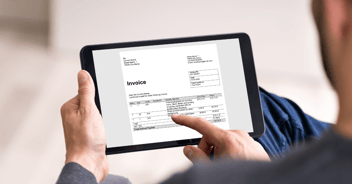How to Choose Between Quickbooks Online and Desktop for Your Business Accounting Needs
As a small business owner, choosing the right accounting software can be a daunting task. With so many options available, it can be challenging to know which software will best fit your business and its unique needs. One of the most popular accounting software options is Quickbooks, and in this guide, we'll be comparing Quickbooks Online versus Quickbooks Desktop to help you make an informed decision.
Quickbooks Online Quickbooks Online is a cloud-based accounting software designed for small businesses. This software allows you to access your financial information from anywhere with an internet connection, making it convenient for business owners who are constantly on the go. With Quickbooks Online, your data is securely stored in the cloud, and new features are regularly added to improve the user experience.
Advantages of Quickbooks Online:
- Accessibility: Quickbooks Online can be accessed from anywhere with an internet connection.
- Scalability: Quickbooks Online is designed for smaller businesses but can grow with your business needs.
- Regular Updates: The software receives regular updates, improving the user experience and offering new features.
Disadvantages of Quickbooks Online:
- Limited Features: Quickbooks Online is more stripped down than Quickbooks Desktop.
- Subscription Cost: There is a monthly subscription fee to use Quickbooks Online.
Quickbooks Desktop Quickbooks Desktop has been around for quite some time and is software that must be installed onto your computer. This accounting software has more features and functions than Quickbooks Online and is designed to handle complex financial transactions.
Advantages of Quickbooks Desktop:
- More Features: Quickbooks Desktop has more features than Quickbooks Online, making it ideal for businesses with complex financial transactions.
- One-Time Payment: You only need to pay for the software once, and it's yours to use indefinitely.
Disadvantages of Quickbooks Desktop:
- Limited Accessibility: Quickbooks Desktop is installed on your computer, making it less accessible than Quickbooks Online.
- No Automatic Updates: Unlike Quickbooks Online, Quickbooks Desktop does not receive automatic updates.
Which One to Choose? The choice between Quickbooks Online and Desktop ultimately depends on your business needs. If you have a smaller business requiring basic financial transactions, Quickbooks Online may be your better choice. On the other hand, if your company has complex financial transactions, Quickbooks Desktop may be the better choice. Additionally, if accessibility is essential for you, Quickbooks Online may be a more appealing option.
In conclusion, choosing the right accounting software is essential for any business. We hope this guide has helped you compare Quickbooks Online versus Quickbooks Desktop, and that you are now better equipped to make an informed decision. Remember to consider your business's unique needs, budget, and future growth potential when selecting your accounting software.

Article by Jennifer Walsh, CPB
Jennifer Walsh has been a bookkeeper for over 20 years and she's loved every minute of it. She loves helping business owners reach their financial goals so they can live the life they love, without having to worry about the numbers.