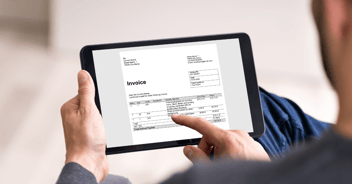How to Transform your Clients from Desktop to Cloud
As a small business owner, you may be looking to transform your clients from traditional desktop software. You are not alone. Many small business owners are looking to move away from desktop software and move to the cloud. The cloud offers many benefits, including pay-as-you-go pricing, scalability, and security.
So, how do you transform your clients from traditional desktop software? In this article, we will be discussing some tips and tricks on how to make the transition.
Define What You Mean By "traditional Desktop Software"
There are many different types of software that can be classified as traditional desktop software. This includes everything from word processors and spreadsheet applications to more specialized programs like accounting or design tools. In general, these kinds of programs are installed locally on a user's computer and run directly from there.
One of the main advantages of traditional desktop software is that it usually offers more features and functionality than web-based alternatives. This is because developers have more freedom to create comprehensive solutions when they're not limited by browser compatibility issues or internet connection speeds. Additionally, users don't have to worry about losing their work if they lose internet access, since all the data is stored locally on their machine.
However, there are also some drawbacks to using traditional desktop software compared to newer cloud-based solutions. For example, updates can be difficult to install and manage for individual users, especially if there are a lot of different program dependencies involved. Additionally, local storage can pose security risks if sensitive data isn't properly protected
Explain Why Your Clients May Want To Consider Transforming From Traditional Desktop Software
As a small business owner, you may be looking to modernize your company and move away from traditional desktop software. There are several reasons why this could be beneficial for your business.
First, by moving to cloud-based software, you can greatly increase flexibility and collaboration within your team. With everyone working in the same environment, it’s easier to share files and stay up-to-date on projects.
Second, cloud-based software is often more affordable than its desktop counterpart – especially if you have a large team that needs access to the same programs. By ditching expensive licenses for each individual user, you can save money in the long run.
Finally, modern software is simply more convenient than old-school desktop applications. since it’s accessible from anywhere with an internet connection, employees can work remotely or on the go without missing a beat. It’s also easier to keep track of updates and new features when everything is managed in one central location.
Steps For Transforming From Traditional Desktop Software
1. Define what you mean by “traditional desktop software”
For the purposes of this blog post, we’ll define traditional desktop software as any application that must be installed on a user’s individual computer in order to be used. This includes things like Microsoft Office and Adobe Photoshop. These programs are typically purchased outright or via subscription, and users must download them onto their own devices in order to use them.
2. Give some reasons why your clients might want to make the switch
There are plenty of reasons why your clients might want to ditch traditional desktop software in favour of newer cloud-based options: Cost – Cloud-based applications are often more affordable than their desktop counterparts since they can be priced on a pay-as-you-go basis rather than requiring an upfront purchase price or monthly subscription fee; Ease of Use – Many cloud-based applications are designed with simplicity and ease of use in mind, making them ideal for businesses who don’t have time (or budget) for extensive training; Flexibility – Since they can be accessed from anywhere with an internet connection, cloud apps offer much more flexibility than desktops ones when it comes to where and how work gets done; Security – With data stored offsite on secure servers, businesses using cloud apps can rest assured knowing that their information is safe even if something happens to their physical computers.
3. Offer some specific suggestions for making the transition
If your clients are interested in exploring alternatives to traditional desktop software, here are a few steps you can suggest they take:
1) Research which type of application would best suit their needs; there is a wide range available so it’s important to find one that will fit well within their business model;
2 ) Compare pricing plans between different providers; again, there is significant variation here so it pays to shop around;
3 ) Make sure any chosen app integrates seamlessly with existing systems such as email and accounting platforms;
4) Set up a free trial or demo account before committing
5 ) Have patience! Learning new technology takes time, but once employees get comfortable with using cloud-based applications, most find them far superior to older versions.
Benefits Of Transforming From Traditional Desktop Software
There are many benefits to transforming from traditional desktop software. One benefit is that it can help reduce costs. Another is that it can improve efficiency and productivity by making it easier for employees to access the information they need from any location. Additionally, cloud-based software often provides more features and functionality than traditional desktop software, which can give your business a competitive advantage.
Advice For Clients Who Are Considering Transforming From Traditional Desktop Software
As the world increasingly moves towards cloud-based solutions, many small business owners are considering ditching their traditional desktop software in favour of more modern options. If you're one of these clients, here are a few things to keep in mind as you make your decision:
First and foremost, consider what type of data you'll be working with. If it's sensitive or confidential information, then security should be your top priority. Cloud-based solutions typically have stronger security protocols than older desktop software, so this is something to keep in mind.
Secondly, think about how easy the transition will be for your team. Some cloud-based solutions can require a bit of a learning curve, so if simplicity is key for your team then you might want to stick with traditional desktop software that they're already familiar with.
Conclusion
As a small business owner, you may be looking to transform your clients from traditional desktop software to a more modern solution. There are a few things to consider when making this transition, such as what type of software your clients are using, how much they're willing to spend, and what type of support they need. Once you've considered these factors, you can start looking for a software solution that fits your client's needs. There are a variety of options available, so be sure to do your research to find the best one for your business. Once you've found the right software solution, you can then begin working on migrating your clients over. This process can be daunting, but with a little planning and preparation, it can be smooth and successful. So, if you're looking to transform your clients from traditional desktop software, consider these factors and then find the right software solution for your business. With a little planning and preparation, you can successfully migrate your clients and provide them with the modern solution they need.

Article by Jennifer Walsh, CPB
Jennifer Walsh has been a bookkeeper for over 20 years and she's loved every minute of it. She loves helping business owners reach their financial goals so they can live the life they love, without having to worry about the numbers.